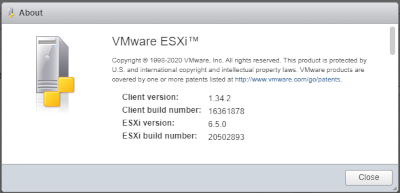Here’s an easy procedure to update your ESXi to the latest build using the CLI and WebUI for Client.
Step1- List latest available packages:
esxcli software sources profile list -d https: |
Step2- Select latest, install and reboot:
esxcli software profile update -p ESXi-6.5.0-20221004001-standard -d http: |
Step3- Verify latest build:
VMware ESXi 6.5.0 build-20502893 |
VMware ESXi 6.5.0 Update 3 |
Step4- Verify latest client build:
Check version in web ui, under help, about
Step5- If needed upgrade client to latest using WebUI: